1. ONS resolution
GDSO’s Tire Information Service (TIS) does not own data from all RFID tires of every tire manufacturer. Its role is to guide the user to the appropriate Tire manufacturer’s service. It is this service, belonging to each manufacturer, that will provide the data followwing a standardized format that is shared with the others.
Therefore, the ONS resolution step is here to deliver the right API URL that a user would be able to call to get the data about his tire.
To identify the company that made the tire that was scanned, it uses what is called a ‘company prefix’ which is encoded in UII . Based on this information, the TIS will know which company’s API has to be called. The actions required to extract the company prefix and use the Resolution service are described below.
1.1 Obtain a GS1 Identification Key from UII
- Capture a valid EPC/UII by scanning a tire for example. A valid UII shall follow ISO 20909/20910 standards. According to these ISO standards, this identifier should follow SGTIN-96 standard (96 bits of data).
Example of SGTIN-96 (hexadecimal) captured by a system: 30105E30A70457000021E88E
Depending on the capture system level, EPC could be written in different ways: Raw (hexadecimal), Tag URI, Pure Identity URI.
According to the previous example, here the different EPC format
| RAW (Hexadecimal) | 30105E30A70457000021E88E |
| Tag URI | urn:epc:tag:sgtin-96:0.12345678.04444.2222222 |
| Pure Identity URI | urn:epc:id:sgtin:12345678.04444.2222222 |
- According to ONS 2.01 standard in order to query the DNS for an UII, the identifier must be converted to a GS1 Identification Key in order to convert it for ONS resolution. In TIS context, GS1 Identification Key needed is GTIN (Global Trade Item Number).
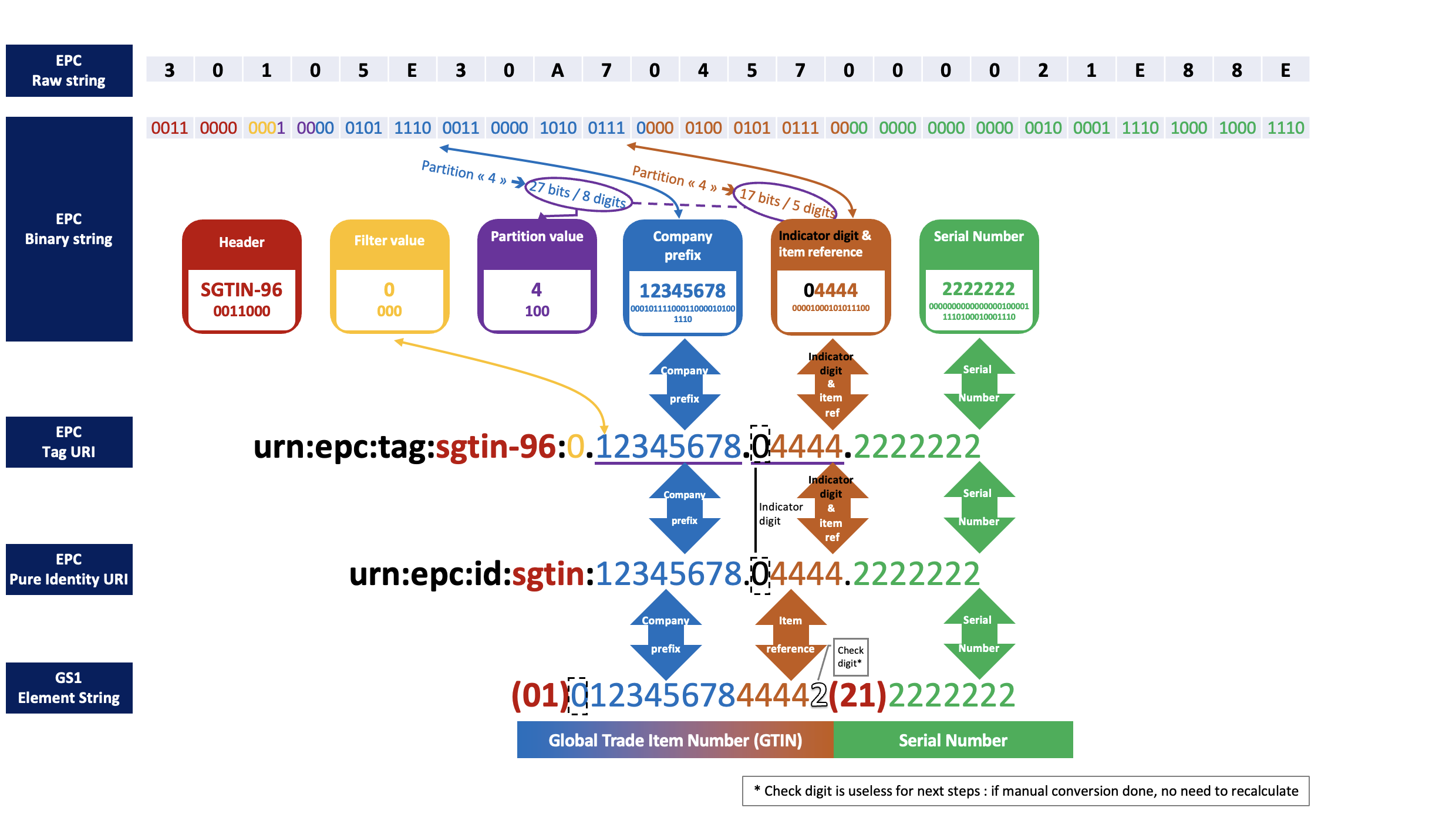
How to know the size of Company Prefix/ Indicator digit & item reference column?
Please refer to the partition value and the following table:
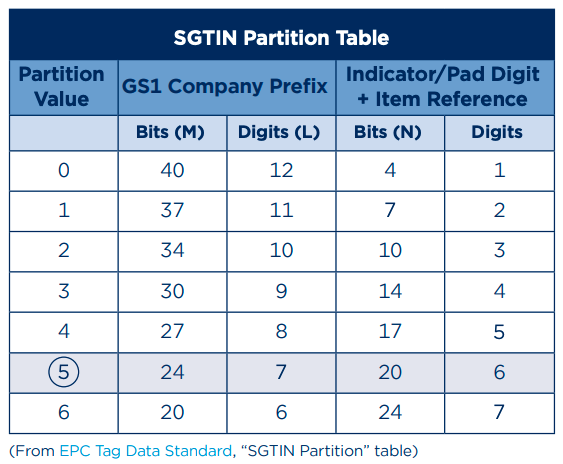
At this stage, the GS1 Identification Key obtained is a GTIN: 01234567844442.
It exists some libraries/tools to perform the conversion:
1.2. Transform GS1 Identification Key to a valid key for ONS (Fully Qualified Domain Name)
In general, the format of the first valid key for ONS is:
<transformation of the identification key>.<identification key type>.<organisation
namespace>.id.<valid ONS Peer Root domain name>
The first valid key as follows:
- Append a transformation of the GS1 Identification Key (GTIN obtained in the previous step 1.1) within the AUS.
- Strip the checksum digit, if applicable.
0123456784444 2 --> 0123456784444
- Hold the leading digit (in this case GTIN indicator digit) in its position
0 123456784444
- Reverse all the remaining characters.
0 123456784444 --> 0 444487654321
- For each character, append a ‘.’ (period).
0444487654321 --> 0.4.4.4.4.8.7.6.5.4.3.2.1
- Append the identification key type, in this case: “gtin“
0.4.4.4.4.8.7.6.5.4.3.2.1.gtin
- Append “.gs1.id.”
0.4.4.4.4.8.7.6.5.4.3.2.1.gtin.gs1.id.
- Append a valid ONS root domain name, in TIS case: “testing.gdso.org “
0.4.4.4.4.8.7.6.5.4.3.2.1.gtin.gs1.id.testing.gdso.org
Root domain may be different depending on the environment you would like to use: Testing environment or Production environment (See TIS Environnment for the root domains).
1.3. Request the ONS to find the URL endpoint
- Once you have the URL to request (result of step 1.2) you will have to launch a DNS NAPTR request to resolve this URL. You should receive the following information in answer:
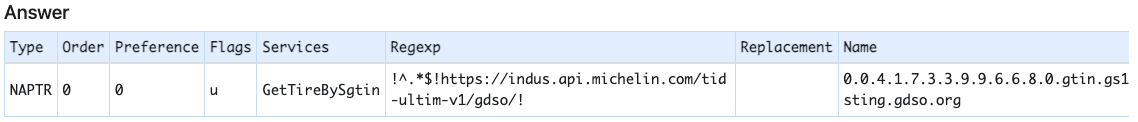
The most important information in this answer will be:
The service name (in orange in the example below) /!\ Service name format may evolve in the future. The Regexp (in green in the example below) which contains the URL to the specific tire manufacturer’s API
Example 1 (using google DNS resolve):
https://dns.google/resolve?name=0.4.4.4.4.8.7.6.5.4.3.2.1.gtin.gs1.id.testing.gdso.org&type=NAPTR Answer:
{
"Status": 0,
"TC": false,
"RD": true,
"RA": true,
"AD": false,
"CD": false,
"Question": [
{
"name": "0.4.4.4.4.8.7.6.5.4.3.2.1.gtin.gs1.id.testing.gdso.org.",
"type": 35
}
],
"Answer": [
{
"name": "0.4.4.4.4.8.7.6.5.4.3.2.1.gtin.gs1.id.testing.gdso.org.",
"type": 35,
"TTL": 60,
"data": "0 0 u GetTireBySgtin !^.*$!https://example.com/tire/! ."
},
{
"name": "0.4.4.4.4.8.7.6.5.4.3.2.1.gtin.gs1.id.testing.gdso.org.",
"type": 35,
"TTL": 60,
"data": "0 0 u GetTireByBatch !^.*$!https://example.com/tire/! ."
}
],
"Comment": "Response from 205.251.198.161."
}
Example 2 (using ‘dig’ command):
dig -t NAPTR 0.4.4.4.4.8.7.6.5.4.3.2.1.gtin.gs1.id.testing.gdso.org
Answer:
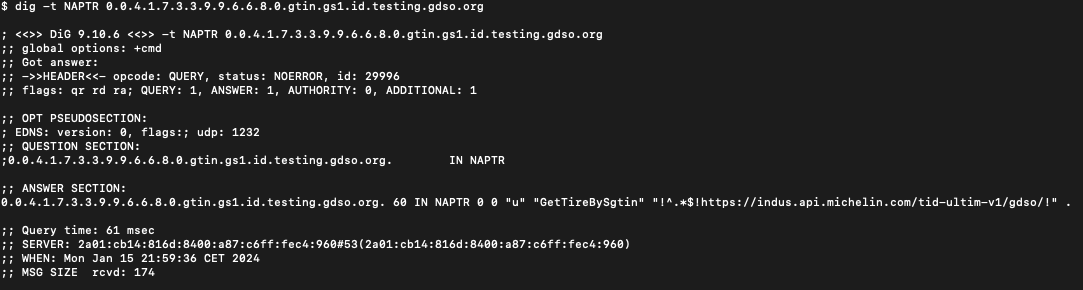
The resolution may sometimes return more than 1 service (unlike the example above).
- Then you may select the appropriate service that you will use to request data from the tire’s manufacturer in the following steps.
- The service to retrieve standard data from one UII MUST be named GetTireBySgtin
- The service to retrieve standard data from a list of UIIs (100 max) MUST be named GetTireByBatch
- Retrieve the regexp associated to the chosen service name:
Example:
!^.*$! https://example.com/tire/!
- Extract the API URL from it
Example:
https://example.com/tire/
It exists some libraries/tools available to request TIS Resolver: